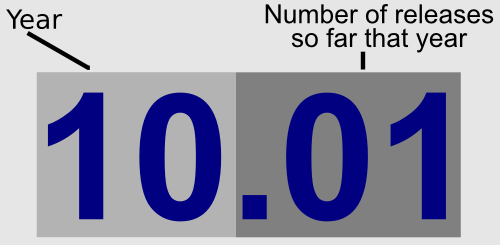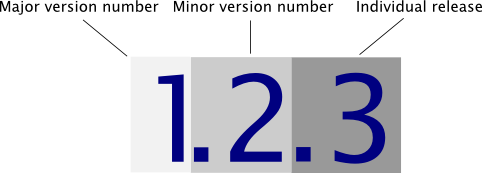|
Size: 6346
Comment:
|
← Revision 44 as of 2010-12-10 14:34:55 ⇥
Size: 5733
Comment:
|
| Deletions are marked like this. | Additions are marked like this. |
| Line 7: | Line 7: |
| Almost every month we release a new version of Launchpad with the latest features and bug fixes. | We release new features and bug fixes to Launchpad as soon as they're ready. You can find details of new features on the [[http://blog.launchpad.net/|Launchpad blog]]. |
| Line 9: | Line 9: |
| We use Launchpad milestones to target work for these releases. You can see what we have planned for each release by visiting the [[https://launchpad.net/launchpad-project/+milestones|milestones page for the Launchpad project group]] and viewing one of the upcoming milestones. | In the past, we bundled all the new features and bug fixes into a monthly release. On this page you can find details of when those releases were made and their accompanying release announcements. |
| Line 11: | Line 11: |
| = Finding the current release and build numbers = | = Finding the current build number = |
| Line 13: | Line 13: |
| Depending on which Launchpad environment you're using, there are two ways to find out which version number and build is running. | You can find the build number you're using in the Launchpad footer: |
| Line 15: | Line 15: |
| On [[https://launchpad.net/|production Launchpad]], you need to view the source code of the page. At the very end, you'll find the version and build numbers. | ||<tablestyle="font-size: 0.8em; width:30%; background:#F1F1ED; margin: 1em 1em 1em 0;" style="padding:0.5em;">{{attachment:footer.png}}|| ||<style="text-align: center;">'''Finding the build number'''|| |
| Line 17: | Line 18: |
| ||<tablestyle="font-size: 0.8em; width:30%; background:#F1F1ED; margin: 1em 1em 1em 0;" style="padding:0.5em;">{{attachment:source-code-showing-release-and-build-numbers.png}}|| ||<style="text-align: center;">'''Finding the release number on production'''|| If you're using [[https://edge.launchpad.net/|edge]] or [[https://staging.launchpad.net/|staging]], the version and build numbers are show in the footer of each page. ||<tablestyle="font-size: 0.8em; width:30%; background:#F1F1ED; margin: 1em 1em 1em 0;" style="padding:0.5em;">{{attachment:edge-footer.png}}|| ||<style="text-align: center;">'''Finding the release number on Edge'''|| In the screen shot, you can see that release 10.01, build 8939 is running on Edge. |
In the screen shot, you can see that the build number is 12022. |
| Line 29: | Line 22: |
| Each release represents a certain set of features and fixes that the Launchpad community have worked on and made available in Launchpad production. In effect, a release number is a collective reference for all the features and fixes that the community hope to release at that time. | When we made monthly Launchpad releases, we gave each release a number. |
| Line 31: | Line 24: |
| The build number is taken from the number of the most recent commit to the Launchpad code base running in that environment (e.g. production or edge). This number is more tied to the implementation of the features and fixes. So, while the release number may stay the same, if there's an urgent bug fix or similar, the build number could feasibly change between releases. | Each release represented a certain set of features and fixes that the Launchpad community worked on and made available. In effect, a release number is a collective reference for all the features and fixes that the community hoped to release at that time. |
| Line 33: | Line 26: |
| If you discover a bug in the Edge version of Launchpad, providing the build number in your bug report may help the Launchpad team. |
The build number is taken from the number of the most recent commit to the Launchpad code base running in that environment (e.g. production or staging). This number is more tied to the implementation of the features and fixes. So, while the release number may have stayed the same, if there was an urgent bug fix or similar, the build number could feasibly have changed between releases. |
| Line 37: | Line 29: |
Although we no longer announce releases, as such, we do make a monthly database roll-out and use release numbers for our milestones and to track those database roll-outs. |
|
| Line 60: | Line 54: |
| With every release, we tell you what's new in a release announcement posted to the [[http://lists.ubuntu.com/mailman/listinfo/launchpad-users|launchpad-users]] mailing list and the [[https://news.launchpad.net/|Launchpad News]] blog. | When we made monthly releases, we made release announcements. Now we post to the [[http://blog.launchpad.net/|Launchpad blog]] about individual features, instead. Here's an archive of the old-style releases we used to make. |
Introduction
We release new features and bug fixes to Launchpad as soon as they're ready. You can find details of new features on the Launchpad blog.
In the past, we bundled all the new features and bug fixes into a monthly release. On this page you can find details of when those releases were made and their accompanying release announcements.
Finding the current build number
You can find the build number you're using in the Launchpad footer:
|
Finding the build number |
In the screen shot, you can see that the build number is 12022.
The difference between build and release numbers
When we made monthly Launchpad releases, we gave each release a number.
Each release represented a certain set of features and fixes that the Launchpad community worked on and made available. In effect, a release number is a collective reference for all the features and fixes that the community hoped to release at that time.
The build number is taken from the number of the most recent commit to the Launchpad code base running in that environment (e.g. production or staging). This number is more tied to the implementation of the features and fixes. So, while the release number may have stayed the same, if there was an urgent bug fix or similar, the build number could feasibly have changed between releases.
Release numbering
Although we no longer announce releases, as such, we do make a monthly database roll-out and use release numbers for our milestones and to track those database roll-outs.
Our release numbers are easy to understand and follow a similar format to Ubuntu release numbers. The first part of the number is the year in which the release was made and the second part of the number is the number of releases so far that year.
Let's take a look at an example:
|
Understanding Launchpad release numbers |
The older style of release numbering
Previously, Launchpad releases were numbered using a different scheme.
|
Understanding Launchpad release numbers |
Major release: this is the first integer in the old-style release number. This number increased at each major new version of Launchpad, particularly when there was a significant change in functionality or the underlying structure.
Minor release: the second integer. This represents an incremental change in functionality or structure. For example: we moved from 1.1.x to 1.2.x with our January 2008 release.
Individual release: the third integer. This changed with each roll-out of new Launchpad code.
Release announcements
When we made monthly releases, we made release announcements. Now we post to the Launchpad blog about individual features, instead.
Here's an archive of the old-style releases we used to make.
2010
2009
3.1.12: 17th December 2009
3.1.11: 2nd December 2009
3.0: 23rd September 2009
2.2.7: 22nd July 2009
2.2.6: 24th June 2009
2.2.5: 26th May 2009
2.2.4: 29th April 2009
2.2.3: 1st April 2009
2.2.2: 26th February 2009
2.2.1: 28th January 2009
2008
2.1.12: 17th December 2008
2.1.11: 24th November 2008
2.1.10: 16th October 2008
2.1.9: 17th September 2008
2.1.8: 21st August 2008
2.0: 27th July 2008
1.99: 17th July 2008
1.2.6: 1st July 2008
1.2.5: 29th May 2008
1.2.4: 1st May 2008
1.2.3: 28th March 2008
1.2.2: 20th February 2008
1.2.1: 24th January 2008
 launchpad help
launchpad help