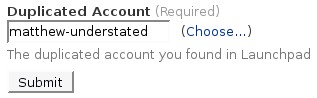Launchpad user guide > Your account > Merging accounts
You can merge one Launchpad account into another if you have access to the primary email address registered in the duplicate account.
![]() Note: When you merge two accounts, the primary account's personalisation (home page, branding, display name, etc) will remain in place. However, all the work and team memberships associated with the second account will merge with the primary account.
Note: When you merge two accounts, the primary account's personalisation (home page, branding, display name, etc) will remain in place. However, all the work and team memberships associated with the second account will merge with the primary account.
Step 1: Log into your primary Launchpad account and visit the account merger page.
|
Enter the name of the duplicate account |
Step 2: Enter the Launchpad name of the duplicate account. This is the name that appears in the URL of your profile page: e.g. https://launchpad.net/matthew.revell
If you're not sure what the account's name is, click Choose... to search.
Step 3: Launchpad will send an email to the primary email address registered in the duplicate account. Following the link in the email to confirm the merger.
 launchpad help
launchpad help