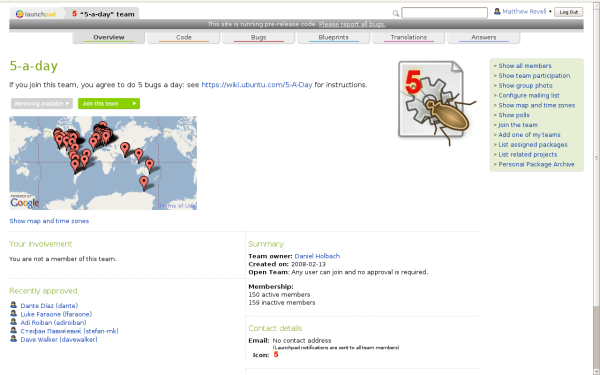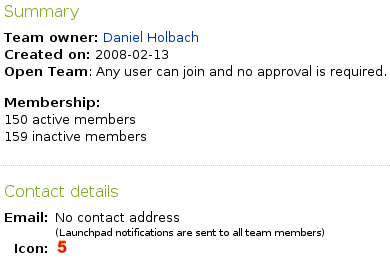|
Size: 3516
Comment:
|
Size: 3549
Comment: converted to 1.6 markup
|
| Deletions are marked like this. | Additions are marked like this. |
| Line 1: | Line 1: |
| ||<tablestyle="float:right; font-size: 0.9em; width:40%; background:#F1F1ED; margin: 0 0 1em 1em;" style="padding:0.5em;">[[TableOfContents]]|| | ||<tablestyle="float:right; font-size: 0.9em; width:40%; background:#F1F1ED; margin: 0 0 1em 1em;" style="padding:0.5em;"><<TableOfContents>>|| |
| Line 3: | Line 3: |
| ~-[:FrontPage:Launchpad Help] > [:Teams] > [:Teams/Joining:Joining a team]-~ | ~-[[FrontPage|Launchpad Help]] > [[Teams]] > [[Teams/Joining|Joining a team]]-~ |
| Line 7: | Line 7: |
| There are more than 2,000 teams registered in Launchpad, covering activities as diverse as [https://edge.launchpad.net/~ubuntu-l10n-eo translating Ubuntu into Esperanto] and [https://edge.launchpad.net/~zope3-dev Zope 3 development], to simple groups such as [https://edge.launchpad.net/~ubuntu-users Ubuntu Users] and [https://edge.launchpad.net/~ubuntu-loco-enthusiasts Ubuntu LoCo Enthusiasts]. | There are more than 2,000 teams registered in Launchpad, covering activities as diverse as [[https://edge.launchpad.net/~ubuntu-l10n-eo|translating Ubuntu into Esperanto]] and [[https://edge.launchpad.net/~zope3-dev|Zope 3 development]], to simple groups such as [[https://edge.launchpad.net/~ubuntu-users|Ubuntu Users]] and [[https://edge.launchpad.net/~ubuntu-loco-enthusiasts|Ubuntu LoCo Enthusiasts]]. |
| Line 13: | Line 13: |
| Let's take a look at Ubuntu's [https://launchpad.net/~5-a-day 5 A Day] team. | Let's take a look at Ubuntu's [[https://launchpad.net/~5-a-day|5 A Day]] team. |
| Line 15: | Line 15: |
| ||<tablestyle="font-size: 0.8em; width:30%; background:#F1F1ED; margin: 1em 1em 1em 0;" style="padding:0.5em;">attachment:5-a-day.png|| | ||<tablestyle="font-size: 0.8em; width:30%; background:#F1F1ED; margin: 1em 1em 1em 0;" style="padding:0.5em;">{{attachment:5-a-day.png}}|| |
| Line 18: | Line 18: |
| Straight away, you can see what this team's all about: each member agrees to solve five Ubuntu bugs per day. There's also a team logo (just like the [:YourAccount/Branding:mugshot] on your own profile page), an icon that shows up on your profile page and a summary of its membership and contact details. | Straight away, you can see what this team's all about: each member agrees to solve five Ubuntu bugs per day. There's also a team logo (just like the [[YourAccount/Branding|mugshot]] on your own profile page), an icon that shows up on your profile page and a summary of its membership and contact details. |
| Line 20: | Line 20: |
| ||<tablestyle="font-size: 0.8em; width:30%; background:#F1F1ED; margin: 1em 1em 1em 0;" style="padding:0.5em;">attachment:5-a-day-summary.png|| | ||<tablestyle="font-size: 0.8em; width:30%; background:#F1F1ED; margin: 1em 1em 1em 0;" style="padding:0.5em;">{{attachment:5-a-day-summary.png}}|| |
| Line 41: | Line 41: |
| ||<tablestyle="font-size: 0.8em; width:30%; background:#F1F1ED; margin: 1em 1em 1em 0;" style="padding:0.5em;">attachment:5-a-day-team-photo.png|| | ||<tablestyle="font-size: 0.8em; width:30%; background:#F1F1ED; margin: 1em 1em 1em 0;" style="padding:0.5em;">{{attachment:5-a-day-team-photo.png}}|| |
| Line 46: | Line 46: |
| Finding a team is pretty straightforward: you can [https://edge.launchpad.net/people search for a team] or [https://edge.launchpad.net/people/+teamlist browse a list of all teams] in Launchpad. | Finding a team is pretty straightforward: you can [[https://edge.launchpad.net/people|search for a team]] or [[https://edge.launchpad.net/people/+teamlist|browse a list of all teams]] in Launchpad. |
| Line 52: | Line 52: |
| If there isn't yet a team in Launchpad that deals with the activity or community that interests you, you can [:Teams/CreatingAndRunning:create your own team]. | If there isn't yet a team in Launchpad that deals with the activity or community that interests you, you can [[Teams/CreatingAndRunning|create your own team]]. |
| Line 54: | Line 54: |
| ||<tablestyle="width: 100%;">~-[:YourAccount/Karma:< Learn about karma]-~||<style="text-align: right;">~-[:Teams/CreatingAndRunning:Creating and running a team >]-~|| | ||<tablestyle="width: 100%;">~-[[YourAccount/Karma|< Learn about karma]]-~||<style="text-align: right;">~-[[Teams/CreatingAndRunning|Creating and running a team >]]-~|| |
Launchpad Help > Teams > Joining a team
Overview
There are more than 2,000 teams registered in Launchpad, covering activities as diverse as translating Ubuntu into Esperanto and Zope 3 development, to simple groups such as Ubuntu Users and Ubuntu LoCo Enthusiasts.
Joining a team puts you in contact with others working towards a similar goal and gives you access to shared team resources. All you need to join most teams is an interest in the work they do.
Learning more about a team
Let's take a look at Ubuntu's 5 A Day team.
|
Ubuntu's 5 A Day team |
Straight away, you can see what this team's all about: each member agrees to solve five Ubuntu bugs per day. There's also a team logo (just like the mugshot on your own profile page), an icon that shows up on your profile page and a summary of its membership and contact details.
|
The 5 A Day team's summary |
Membership policies
The 5 A Day team has an open membership policy but that's just one of three policies Daniel, its creator, could have chosen:
Open: anyone can join.
Moderated: a team administrator must approve membership applications.
Restricted: you can't apply to join, only the team's administrators can add new members.
If a team is open or moderated, you can sign up using the Join this team button. When you apply to join, Launchpad will email you and the team's administrators.
If it is a moderated team, you'll also receive a second email once the administrators have chosen to accept or decline your application.
Viewing a team's members
You can take a look at who has already joined a team by viewing its membership list. This can be useful if you need to contact one of the team's administrators.
A more fun way of seeing who's in a team is its group photo!
|
Team photo |
Finding a team
Finding a team is pretty straightforward: you can search for a team or browse a list of all teams in Launchpad.
![]() Quick tip: If you already know the team's name, you can visit it directly. For example: https://launchpad.net/~5-a-day
Quick tip: If you already know the team's name, you can visit it directly. For example: https://launchpad.net/~5-a-day
Next step
If there isn't yet a team in Launchpad that deals with the activity or community that interests you, you can create your own team.
 launchpad help
launchpad help