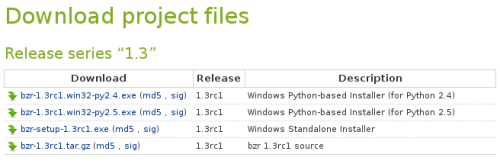|
Size: 2919
Comment:
|
Size: 2005
Comment: s/edge//
|
| Deletions are marked like this. | Additions are marked like this. |
| Line 1: | Line 1: |
| ~-[:FrontPage:Launchpad Help] > [:Projects] > [:Projects/FileDownloads:Publishing files for download]-~ | ~-[[FrontPage|Launchpad Help]] > [[Projects]] > [[Projects/FileDownloads|Publishing files for download]]-~ |
| Line 3: | Line 3: |
| ||<tablestyle="float:right; font-size: 0.9em; width:40%; background:#F1F1ED; margin: 0 0 1em 1em;" style="padding:0.5em;">'''Contents'''[[BR]][[TableOfContents]]|| | ||<tablestyle="float:right; font-size: 0.9em; width:40%; background:#F1F1ED; margin: 0 0 1em 1em;" style="padding:0.5em;"><<TableOfContents>>|| |
| Line 9: | Line 9: |
| First up, you need to record the [:Projects/SeriesReleasesMilestones#releases:release] in Launchpad. Next, make sure your files fall into one of the following categories: | First up, you need to record the [[Projects/SeriesMilestonesReleases#Releases|release]] in Launchpad. Next, make sure your files fall into one of the following categories: |
| Line 23: | Line 23: |
| To upload a file, visit the release's overview page and click ```Add download file``` in the ```Actions``` menu. | To upload a file, visit the release's overview page and click ```Add download file```. |
| Line 27: | Line 27: |
| Files from a project's latest release show up on its project overview page. Let's take a look at [https://launchpad.net/bzr Bazaar's overview page]. ||<tablestyle="font-size: 0.8em; width:30%; background:#F1F1ED; margin: 1em 1em 1em 0;" style="padding:0.5em;">attachment:bzr-latest-files.png|| ||<style="text-align: center;">'''Bazaar's latest files'''|| Here you can see installers and a code tarball from Bazaar's 1.3 release. As each project can have several active series, Launchpad determines which is the latest release by: 1. looking for the most recent release in the current development focus 1. if that release has no files for download, Launchpad checks each release in date order 1. if no release in the current development focus series has files for download, Launchpad checks the release in each next series. To download project files for an older release, click ```Download project files``` in the ```Actions``` menu. |
Let's take a look at [[https://launchpad.net/bzr/+download|Bazaar's downloads page]]. |
| Line 46: | Line 31: |
| ||<tablestyle="font-size: 0.8em; width:30%; background:#F1F1ED; margin: 1em 1em 1em 0;" style="padding:0.5em;">attachment:bzr-files.png|| | ||<tablestyle="font-size: 0.8em; width:30%; background:#F1F1ED; margin: 1em 1em 1em 0;" style="padding:0.5em;">{{attachment:bzr-files.png}}|| |
| Line 49: | Line 34: |
| = Next steps = | = Next step = |
| Line 51: | Line 36: |
| Keeping people up to date with your project's news is an important way of building community around and interest in your project. Launchpad's [:Projects/Announcements:project announcements] let you publish news both on Launchpad and more widely by Atom feed. | Keeping people up to date with your project's news is an important way of building community around and interest in your project. Launchpad's [[Projects/Announcements|project announcements]] let you publish news both on Launchpad and more widely by Atom feed. |
| Line 53: | Line 38: |
| ||<tablestyle="width: 100%;">~-[:Projects/SeriesMilestonesReleases:< Series, milestones and releases]-~||<style="text-align: right;">~-[:Projects/ProjectAnnouncements:Making project announcements >]-~|| | ||<tablestyle="width: 100%;">~-[[Projects/SeriesMilestonesReleases|< Series, milestones and releases]]-~||<style="text-align: right;">~-[[Projects/Announcements|Making project announcements >]]-~|| |
Launchpad Help > Projects > Publishing files for download
Contents |
Publishing files
After all the work that's gone into a release, you want to make sure people can get hold of it. One way to distribute your software through Launchpad is to publish files for download.
First up, you need to record the release in Launchpad. Next, make sure your files fall into one of the following categories:
- code release tarball
- installer files
- README or other documentation
- changelog file
- release notes.
Each individual file must be no more than 60 MB and you must be the:
- project owner
- project driver
- or relevant series driver.
To upload a file, visit the release's overview page and click Add download file.
Downloading files
Let's take a look at Bazaar's downloads page.
Here, files are grouped by series (major lines of development) and then by release. An MD5 checksum and the GPG signature of the uploader - where they've made it available - are available for each file.
|
Files from Bazaar 1.3rc1 |
Next step
Keeping people up to date with your project's news is an important way of building community around and interest in your project. Launchpad's project announcements let you publish news both on Launchpad and more widely by Atom feed.
 launchpad help
launchpad help