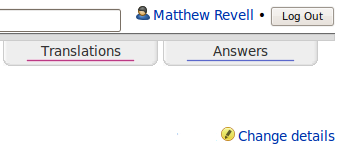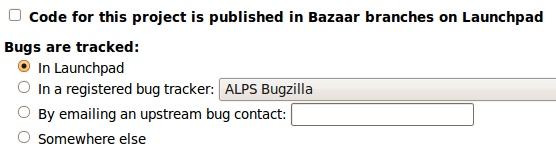|
Size: 1616
Comment:
|
Size: 1628
Comment:
|
| Deletions are marked like this. | Additions are marked like this. |
| Line 7: | Line 7: |
| * Enable code hosting for your project | * [[#enable|Enable code hosting for your project]] |
Launchpad Help > Code > Quick-start
|
This guide will show you how to:
- Push a Bazaar branch to your project in Launchpad
- Specify your project's trunk branch
If you need further help, take a look at the Code section of this help wiki.
Enable code hosting for your project
First, add your project to Launchpad. On your project's overview page, click Change details towards the top-right of the page.
|
Edit your project's info in Launchpad |
Scroll down the Change details page and select the check-box marked Code for this project is published in Bazaar branches on Launchpad.
|
Tell Launchpad you want to host your project's code here |
Save your changes by clicking the Change button at the bottom of the page.
What's changed?
Your project overview page now reads Uses Launchpad for: Code
- Any Launchpad user can have a branch listed against your project
 launchpad help
launchpad help Code hosting quick start
Code hosting quick start