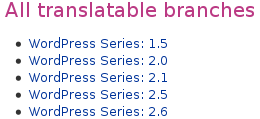|
⇤ ← Revision 1 as of 2008-08-21 21:00:26
Size: 2515
Comment:
|
Size: 4364
Comment: WiP
|
| Deletions are marked like this. | Additions are marked like this. |
| Line 7: | Line 7: |
| You can use Launchpad to help translate free software, both directly as upstream projects and also as packages in distributions such as Ubuntu. | You can use Launchpad to help translate free software, both directly with upstream projects, (such as [[https://translations.launchpad.net/limewire|Limewire]]), and also as packages in distributions such as [[https://translations.launchpad.net/ubuntu|Ubuntu]]. |
| Line 9: | Line 9: |
| Which you choose | When you're deciding what to translate, think about the following: |
| Line 11: | Line 11: |
| * Can you work on the upstream project, rather than the distribution package? * Do you know and understand the software well enough to know the context of the strings you need to translate? * Are you familiar with the translation standards you'll need to stick to? To learn about the processes and standards that a project applies to its translations, you should get in touch with the translation team that manages its localisation into your language. Most projects work with a translation group - an umbrella organisation of many teams - who look after translation quality control. Each translation group assigns teams to look after particular languages. |
|
| Line 12: | Line 17: |
| Use the first two paragraphs to summarise all the important points about this article. | '''Note:''' You don't need to join that team in order to make translations: they exist to review translations. |
| Line 14: | Line 19: |
| Tell the reader if this is the information they need as soon as possible. | You can find out which translation team to speak to by: 1. checking which translation group is associated with the project - visit the project's translations overview page, e.g. https://translations.launchpad.net/silva 1. visiting that translation group's overview page and reading its teams list. Once you're in contact with the team, they'll tell you about their standards and how to stay in touch with them through mailing lists, IRC meetings and so on. == Licensing your translations == One of Launchpad's terms of use is that you agree to license all your translations using the BSD licence. This means that the translations you make are compatible with as many open source licences as possible. There's more on this in our [[Translations/LicensingFAQ|translations licensing FAQ]]. == When to translate distribution packages == |
| Line 16: | Line 32: |
| = Instructional text = | Ubuntu and other operating systems (distributions) use Launchpad to translate the software that they provide to their users. These distributions take work from upstream projects and modify it, usually in subtle ways, to make it suitable for their system and users. |
| Line 18: | Line 34: |
| Where appropriate, use step by step instructions: | You should translate a distribution's package of a project once you understand the rules, standards, and complexities of translating that particular package and you know why the distribution translation needs to differ from the upstream one. |
| Line 20: | Line 36: |
| '''Step 1:''' Give concise and unambiguous instructions. | If the software you want to translate is available to translate both directly as an upstream project (whether inside Launchpad or not) and as a distribution package within Launchpad, you should talk to the upstream project and the relevant Ubuntu translations team to see where your help is most needed. |
| Line 22: | Line 38: |
| '''Step 2:''' Try not to state the obvious, unless you're writing for a novice user. | If you choose to translate Ubuntu packages, you may find the Ubuntu community's [[https://wiki.ubuntu.com/TranslatingUbuntu|guide to translating Ubuntu]] helpful. |
| Line 24: | Line 40: |
| {i} '''Note:''' Highlight important information with a note. | = Where to start = |
| Line 26: | Line 42: |
| '''Step 3:''' Use a well cropped screen shot if it will help orient the reader. Don't let the screen shot replace instructional text: not everyone can see your screen shot. Don't worry about borders or annotation for small, cropped screen shots such as this. | Once you've been in touch with the relevant translation team, to learn their standards etc, you can start translation straight away. You don't need any special software or, in most cases, special permissions: all you need are [[YourAccount|your Launchpad account]], your web browser and your translation skills! |
| Line 28: | Line 44: |
| {{attachment:screen-shot.png}} | ||<tablestyle="float: right; font-size: 0.8em; width:30%; background:#F1F1ED; margin: 0 0 1em 1em;" style="padding:0.5em;">{{attachment:translatable-series.png}}|| ||<style="text-align: center;">'''Translatable series for Wordpress'''|| |
| Line 30: | Line 47: |
| {i} '''Warning:''' If you're about to tell the reader to delete or otherwise change something that would be hard to restore, warn them. | When you're to get started, you need to choose: |
| Line 32: | Line 49: |
| * '''upstream project:''' which line of development to translate; usually it'll be whichever is selected by default when you visit the project's translations overview page but check with the project * '''distributions, such as Ubuntu:''' which package you're going to translate. Launchpad makes it easy to choose a distribution package |
|
| Line 33: | Line 54: |
| == Full screen shots == | == Upstream projects == |
| Line 35: | Line 56: |
| ||<tablestyle="float:right; font-size: 0.8em; width:30%; background:#F1F1ED; margin: 0 0 1em 1em;" style="padding:0.5em;">{{attachment:proj-announce.png}}|| ||<style="text-align: center;">'''Describe the screen shot here'''|| Some screen shots will be better placed to the right of your text. As they're not placed directly below the text that they support, use a border and short description. Lorem ipsum dolor sit amet, consectetuer adipiscing elit. Aliquam sagittis. Aliquam eros dui, scelerisque id, consequat in, accumsan vitae, pede. Suspendisse neque ligula, scelerisque ac, mattis ut, aliquam quis, odio. Proin nunc nisi, fringilla ac, congue ac, luctus eu, lacus. Maecenas ac purus. Cras felis metus, ultricies non, euismod ac, accumsan eleifend, leo. Quisque imperdiet tempus tellus. Ut euismod, diam nec adipiscing interdum, tortor orci fringilla nisi, vel blandit erat magna at nisi. Fusce hendrerit odio non metus. Mauris nisl massa, dapibus id, feugiat quis, blandit a, quam. Integer tincidunt feugiat nunc. Curabitur iaculis egestas elit. Nam imperdiet suscipit odio. |
If you've chosen to translate an upstream project, they'll tell you which |
DRAFT: this page is a work in progress. Please seek further help or check the wiki index for a complete page on this topic.
Overview
You can use Launchpad to help translate free software, both directly with upstream projects, (such as Limewire), and also as packages in distributions such as Ubuntu.
When you're deciding what to translate, think about the following:
- Can you work on the upstream project, rather than the distribution package?
- Do you know and understand the software well enough to know the context of the strings you need to translate?
- Are you familiar with the translation standards you'll need to stick to?
To learn about the processes and standards that a project applies to its translations, you should get in touch with the translation team that manages its localisation into your language. Most projects work with a translation group - an umbrella organisation of many teams - who look after translation quality control. Each translation group assigns teams to look after particular languages.
Note: You don't need to join that team in order to make translations: they exist to review translations.
You can find out which translation team to speak to by:
checking which translation group is associated with the project - visit the project's translations overview page, e.g. https://translations.launchpad.net/silva
- visiting that translation group's overview page and reading its teams list.
Once you're in contact with the team, they'll tell you about their standards and how to stay in touch with them through mailing lists, IRC meetings and so on.
Licensing your translations
One of Launchpad's terms of use is that you agree to license all your translations using the BSD licence. This means that the translations you make are compatible with as many open source licences as possible. There's more on this in our translations licensing FAQ.
When to translate distribution packages
Ubuntu and other operating systems (distributions) use Launchpad to translate the software that they provide to their users. These distributions take work from upstream projects and modify it, usually in subtle ways, to make it suitable for their system and users.
You should translate a distribution's package of a project once you understand the rules, standards, and complexities of translating that particular package and you know why the distribution translation needs to differ from the upstream one.
If the software you want to translate is available to translate both directly as an upstream project (whether inside Launchpad or not) and as a distribution package within Launchpad, you should talk to the upstream project and the relevant Ubuntu translations team to see where your help is most needed.
If you choose to translate Ubuntu packages, you may find the Ubuntu community's guide to translating Ubuntu helpful.
Where to start
Once you've been in touch with the relevant translation team, to learn their standards etc, you can start translation straight away. You don't need any special software or, in most cases, special permissions: all you need are your Launchpad account, your web browser and your translation skills!
|
Translatable series for Wordpress |
When you're to get started, you need to choose:
upstream project: which line of development to translate; usually it'll be whichever is selected by default when you visit the project's translations overview page but check with the project
distributions, such as Ubuntu: which package you're going to translate.
Launchpad makes it easy to choose a distribution package
Upstream projects
If you've chosen to translate an upstream project, they'll tell you which
 launchpad help
launchpad help