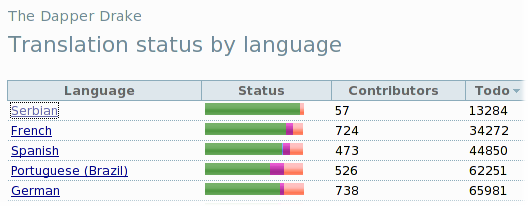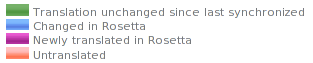|
Size: 5036
Comment: add two screenshots
|
← Revision 6 as of 2008-06-17 14:21:19 ⇥
Size: 5044
Comment: converted to 1.6 markup
|
| Deletions are marked like this. | Additions are marked like this. |
| Line 64: | Line 64: |
| || attachment:rosetta-global-status.png || | || {{attachment:rosetta-global-status.png}} || |
| Line 70: | Line 70: |
| ||<tablestyle="float: right;"> attachment:rosetta-status-graphs.png || | ||<tablestyle="float: right;"> {{attachment:rosetta-status-graphs.png}} || |
Rosetta is an easy-to-use web interface allowing translation of many software projects.
Concepts
FIXME: describe templates, products, distros,...
Web Experience
Rosetta is designed to be easy to use and accessible to everyone. You don't need to learn anything you don't already know: you update translations by browsing through web pages listing available programs and distributions, and go straight to updating translations using your web browser.
This means Rosetta runs from any operating system, and you don't need to install anything on your existing system.
FIXME: describe how translation works (with lots of screenshots)
Fast Updates
At the same time, Rosetta is a live system, and as soon as you submit your translations, they are available to all. To other Rosetta users to be used in other translations as suggestions, to package maintainers to incorporate into new releases of their software, to distributors to be included in their language pack updates.
And what's else, Ubuntu is actually creating and distributing language packs directly from Rosetta for entire core set of software, which means that your updates get quickly to real world users of Ubuntu.
At the same time, even if upstream doesn't provide updated translations, you can work independently on them and make your language support better even if upstream packages never see another release.
Translating Together
Rosetta is used by thousands of users worldwide. That means that using Rosetta for translations will bring you the benefits of many different people collaborating on the same goal of improving translations for your language and product.
This is most obvious in the way translation suggestions work. Whenever someone submits a translation, it also becomes a suggestion to all the other translators for the same string in all the other programs across Rosetta.
When you are not sure about a specific translation, and want to get input from others, you're encouraged to mark your translation as the one needing review: as soon as someone goes over it, they'll either accept it as is, or fix it and enable it.
Status Overview
Whether you are a translator interested only in a subset of languages, or a developer interested in what languages are supported in your product, Rosetta gives you clearly formatted status overviews listing all translations and measure of their completeness.
|
Status is displayed whenever a pointer to a language or translation is given, which makes it very obvious as to what you can work on.
|
If you look closely at the status graphs, you'll notice that there are four types of colour indications:
- green is for translations coming from "upstream", i.e. i.e. already provided along with the product when it was added to Rosetta
- blue is for those translations coming from upstream which were modified in Rosetta (eg. typos being fixed, rewordings, etc.)
- purple is for new translations originally submitted through Rosetta: yes, that means your translations!
- red indicates all the text messages which are untranslated or in need of review: these are the ones you can work on in Rosetta!
Import and export
For experienced translators, there is an option of exporting a PO file, translating that using any of the offline editors, and submitting it back (importing).
This is also useful if you want to test a translation on your local system, when you can export either a PO or MO file, install it on your system and see how it all looks in the application.
At the same time, Rosetta provides translations for Ubuntu language packs, and automatically imports any translations and templates from newly uploaded Ubuntu packages.
Organizing Projects
Maintainers of a software project can decide to make Rosetta their preferred translation system, when they'll be able to make most from Rosetta: organize translation teams and their privileges, make use of huge database of Rosetta translations, and take advantage of many translators already familiar with Rosetta.
For most projects, startin translation for new version is as simple as uploading a new template file for translation: all the translations will be automatically synced
Organizing Teams
Translating teams are groups of people working together on a single language translation. When you create a team, you'll probably add a few translators you trust. They'll be able to contribute translations and make suggestions.
Rosetta users who are not part of your team will only be able to send suggestions, so it's not needed to add untrusted translators to your team.
And when a member gains enough trust, you might want to appoint him an administrator: helping you moderate the team and put some direction in your translation effort.
 launchpad help
launchpad help