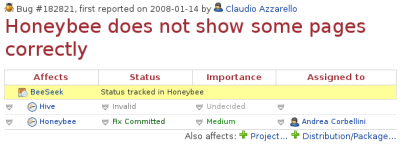Launchpad Help > Projects > Series, milestones and releases
Overview
Let's look at how you can use Launchpad to plan your project's development and to record releases:
Series: parallel lines of development within your project, working towards a major release.
Series goals: bugs or blueprints that will be fixed in a particular series.
Milestones: points in the development of a series, such as future minor releases or release candidates.
Releases: once a milestone results in a release of your software, you can turn it into a release in Launchpad.
Launchpad doesn't impose a particular workflow on your project, so you can pick and choose how you use Launchpad's development and release planning.
Series
When we think of the way a project organises itself, there are major lines of development from which releases are "cut". Typically these lines of development represent:
Development trunk: this is the current "tip" of development across the core project community, representing the very cutting edge of work on that project. In general, the only releases made from the development trunk are snapshot, milestone or test releases to generate more widespread testing and feedback.
Stable and supported branches: these represent the latest work on the stable versions of the project, which are still supported. If updated stable releases are to be made they will come from these branches.
Obsolete branches: for major release versions that are now out of date and no longer updated. It's likely that work no longer happens on these branches.
We call each of these "major" lines of development a "series" because they represent a series of releases of the same major version.
In Launchpad, each series behaves almost like a sub-project, having its own:
- branches of code
- bugs marked as affecting that series
- bugs and blueprints proposed as goals for the series
- translation effort
- milestones - specific points in the roadmap leading to a release
- releases
- release manager.
For an example, take a look at the Bazaar project. There you'll see a number of series each with their related milestones and releases.
Creating series
To create a series, provided you're either the project's owner or driver, click Register a series in the Series and milestones section of your project overview page.
Different projects have different ideas of what a series represents and what naming convention to use. For example, in the GNOME project, the "development trunk" is a series with an odd version number, such as 2.17. When it is ready for release, it is branched with an "even" version number, such as 2.18. Once GNOME make the stable release, they branch it to create 2.19, the new "trunk".
Sometimes, projects also call the trunk "MAIN", a term from the days of CVS.
You can name and use your series however you choose in Launchpad. However, for convention, we encourage you to call your project's development focus "trunk" and to use that same branch for development over time. When creating a new stable series, such as the line of development for your next major release, we suggest you:
- branch from trunk
- create the new series
- register your new branch in Launchpad and link it to the new series
- leave trunk in place for ongoing development.
This ensures that people who create a checkout of "trunk" always get the tip of your development, rather than discovering later on that it has turned into a stable release.
You can tell people the purpose of each series with a short description. Bazaar's bzr.dev series overview page shows that it's described as "...the development mainline where new releases are published".
Series goals
As series tend to represent planned releases, it's useful to target bugs and blueprints to particular series. These are called series goals and must be approved by either the project or that series' release manager.
BeeSeek is a project to create an open source peer to peer search engine. BeeSeek's drivers have accepted bug 182821 as affecting two of their series, Hive and Honeybee.
Anyone can nominate a bug or blueprint as affecting a particular series with the Nominate for release link. However, only the relevant driver can accept it as series goal.
|
Series goal for Hive and Honeybee in BeeSeek |
As both these series represent separate code bases, implementing a bug fix in them may fall to different people. It's also likely that the bug will have a different implementation status and importance in each series. As you can see in the BeeSeek example, Launchpad tracks separate importance, status and assignee information for the same bug in each series. BeeSeek have chosen not to fix the bug in their Hive series but Andrea Corbellini has already committed a fix in the Honeybee series.
Launchpad excels at tracking how an individual bug affects different communities and contexts; we'll see more of that later in this guide.
Milestones
Milestones are specific points during the life of a series, such as:
- beta tests
- release candidates
- minor and major point releases.
They're an ideal lightweight way to group a number of bugs and blueprints, optionally targeted to a particular date. Just like series themselves, you can target individual bugs and blueprints to a particular milestone. However, they differ in a couple of important ways:
- only a project owner, series release manager or bug contact can target a bug or blueprint to a milestone: other people cannot nominate a chunk work for a milestone
- milestones exist within a series -- your project must have at least one series.
Milestones naturally lead to releases. Once the software associated with the milestone is released, you can turn that milestone into a release in Launchpad.
Releases
Launchpad helps you to record and publicise the actual details of your release, such as its release date and changelog. Each release shows up in the timeline on your project's Launchpad home page, providing a historical record of what happened and when.
Next step
Making those files available for download is what we'll look at next.
 launchpad help
launchpad help