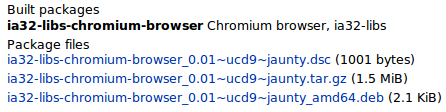Launchpad Help > Packaging > PPAs > Deleting packages
Package deletion
You can delete any package from your PPA. However, it can take some time before the package is removed from the listing on your PPA overview page and the reported size of your archive is adjusted.
The deletion page allows you to schedule packages for deletion. To do this, search first for the desired packages, select one or more of them, input a comment, and request deletion. Deletion will affect the source selected and any binary packages built from it.
Deletion marks the packages as deleted in the UI, but they are actually removed from your PPA in separate steps:
Archive indexes: A deleted package disappears from the archive indexes in at most 20 minutes. As soon as this happens, users will no longer be able to install it via apt.
Files on disk: A file will be removed from the archive disk pool only when all packages referencing it have been scheduled for deletion. This includes packages published in other series, or multiple package versions referring to the same original upstream tarball.
The archive removal job runs every 30 minutes. It may take some time to remove a file from disk, depending on the number of packages referencing it. In the most common situation, files are removed within an hour.
Note: Launchpad retains a copy of deleted files for up to seven days after you delete it from the archive. Follow the individual file links in the package's Built packages section.
|
Links to built packages remain live for seven days after deletion from the archive |
Because of these conditions, the easiest alternative to replace a broken source is always to upload a package with a higher version number and let the system automatically supersede and remove the older version. You should not rely on deletion requests to re-upload the same source version with different contents.
 launchpad help
launchpad help