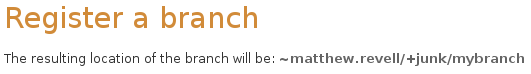|
Size: 1791
Comment: Fixed TOC
|
Size: 1801
Comment: converted to 1.6 markup
|
| Deletions are marked like this. | Additions are marked like this. |
| Line 1: | Line 1: |
| ||<tablestyle="float:right; font-size: 0.9em; width:40%; background:#F1F1ED; margin: 0 0 1em 1em;" style="padding:0.5em;">[[TableOfContents]]|| | ||<tablestyle="float:right; font-size: 0.9em; width:40%; background:#F1F1ED; margin: 0 0 1em 1em;" style="padding:0.5em;"><<TableOfContents>>|| |
| Line 12: | Line 12: |
| ```+junk``` branches work in a similar way to normal branches: anyone can create their own branch and they show up in [https://code.launchpad.net/people/+me your own branch list]. | ```+junk``` branches work in a similar way to normal branches: anyone can create their own branch and they show up in [[https://code.launchpad.net/people/+me|your own branch list]]. |
| Line 20: | Line 20: |
| If you want to collaborate on a +junk branch with someone else, you'll need to [https://help.launchpad.net/Projects/Registering create a project]. | If you want to collaborate on a +junk branch with someone else, you'll need to [[https://help.launchpad.net/Projects/Registering|create a project]]. |
| Line 26: | Line 26: |
| Visit your [https://code.launchpad.net/people/+me/+addbranch register a branch] page and make sure you: | Visit your [[https://code.launchpad.net/people/+me/+addbranch|register a branch]] page and make sure you: |
| Line 35: | Line 35: |
| ||<tablestyle="font-size: 0.8em; width:30%; background:#F1F1ED; margin: 1em 1em 1em 0;" style="padding:0.5em;">attachment:my-junk.png|| | ||<tablestyle="font-size: 0.8em; width:30%; background:#F1F1ED; margin: 1em 1em 1em 0;" style="padding:0.5em;">{{attachment:my-junk.png}}|| |
Contents |
Overview
Usually, when you register a Bazaar branch with Launchpad, the branch is marked as associated with a particular project.
If you'd prefer to upload a branch to Launchpad without it showing up in any project's branch listings, you can use the +junk pseudo-project. This can be useful if your branch is:
- for a project not yet in Launchpad
- not ready to be publicly associated with a project.
+junk branches work in a similar way to normal branches: anyone can create their own branch and they show up in your own branch list.
However, there are some differences:
- only individuals - not teams - can register them
- you can't propose a +junk branch for merger
- they don't show up in any project's branch listing.
If you want to collaborate on a +junk branch with someone else, you'll need to create a project.
Registering a +junk branch
Adding a +junk branch to Launchpad is similar to registering a branch associated with a project.
Visit your register a branch page and make sure you:
select the Hosted option, to host the branch on Launchpad
- do not enter a project name.
At top of the page, you'll see that the automatically updating branch name looks something like:
~matthew.revell/+junk/mybranch
|
A junk branch location |
 launchpad help
launchpad help