Fixing bugs in dedicated branches
If you create a Bazaar branch to fix a specific bug, and that branch is registered in Launchpad, you can link the bug report and the branch.
Launchpad uses an icon to indicate the link in the branch and bug listings. The icons are a quick way for anyone to see that you have code that is intended to fix a particular bug.
For example, take the branch listing for the Beagle project. You can see grey bug icons beside the name of some branches. Clicking on the bug icon takes you to the relevant page in the bug tracker.
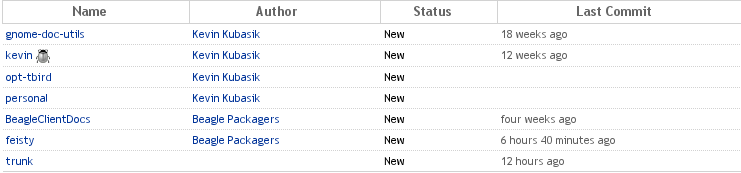
Similarly, on the bug listing pages, a yellow Bazaar logo appears next to bugs that are linked to a branch. Clicking on the Bazaar icon takes you to the relevant branch.
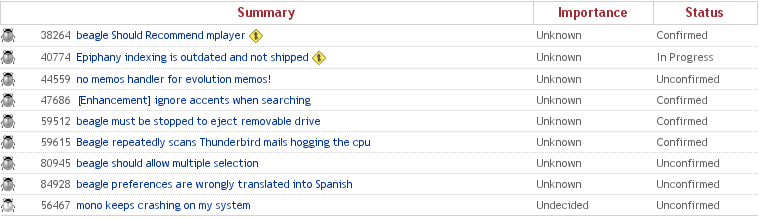
Each link between a bug and branch has its own status and whiteboard. The status indicates the progress of the fix, and you can use the whiteboard for more detailed information.
Any Launchpad user can have multiple branches of code for a project, and teams can have multiple branches too. How do you know which branch to use when starting new work?
For this, we have major branches in the project, which we call "Series", and that's what we will show you next.
 launchpad help
launchpad help