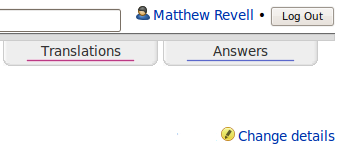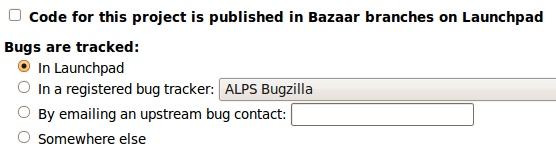|
Size: 1596
Comment:
|
Size: 1616
Comment:
|
| Deletions are marked like this. | Additions are marked like this. |
| Line 13: | Line 13: |
| <<anchor(enable)>> |
Launchpad Help > Code > Quick-start
|
This guide will show you how to:
- Enable code hosting for your project
- Push a Bazaar branch to your project in Launchpad
- Specify your project's trunk branch
If you need further help, take a look at the Code section of this help wiki.
<<anchor(enable)>>
Enable code hosting for your project
First, add your project to Launchpad. On your project's overview page, click Change details towards the top-right of the page.
|
Edit your project's info in Launchpad |
Scroll down the Change details page and select the check-box marked Code for this project is published in Bazaar branches on Launchpad.
|
Tell Launchpad you want to host your project's code here |
Save your changes by clicking the Change button at the bottom of the page.
What's changed?
Your project overview page now reads Uses Launchpad for: Code
- Any Launchpad user can have a branch listed against your project
 launchpad help
launchpad help Code hosting quick start
Code hosting quick start